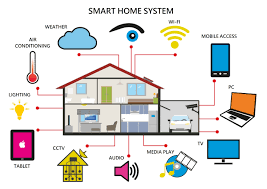Your Guide to Automation and Convenience
Craft a home that works for you! This guide unveils the secrets to setting up a smart home system, from choosing devices to creating automations. Dive in and unlock a world of convenience!
Imagine a world where your lights turn on as you walk in the door, your coffee brews before you even wake up, and the thermostat adjusts automatically for optimal comfort. This isn’t science fiction; it’s the reality of a smart home system.
But with so many devices and options available, setting up a smart home can seem daunting. Fear not! This comprehensive guide will walk you through every step, from choosing the right devices to creating custom automations.
Building Your Smart Home Dream Team: Essential Devices
The first step is identifying which smart home devices best suit your needs and lifestyle. Here’s a breakdown of some popular options:
- Smart Speakers and Displays: Consider Amazon Echo, Google Nest Hub, or Apple HomePod as your control center. These voice-activated devices let you manage your smart home hands-free.
- Smart Lighting: Swap out traditional bulbs for Philips Hue, LIFX, or Sengled for control over brightness, color temperature, and scheduling.
- Smart Thermostats: Nest Learning Thermostat, ecobee Smart Thermostat, or Honeywell Home T9 are great options to optimize your home’s temperature and save energy.
- Smart Plugs: TP-Link Kasa, Belkin WeMo, or Amazon Smart Plug let you control any appliance plugged into them, creating schedules or voice-activated control.
- Smart Doorbells and Security Cameras: Ring Video Doorbell, Nest Cam, or Arlo cameras provide live feeds and security features for peace of mind.
- Smart Locks: August Smart Lock, Schlage Encode Smart Wi-Fi Deadbolt, or Yale Assure Lock 2 let you lock and unlock your doors remotely and ditch physical keys.
Remember: When choosing devices, ensure compatibility with your preferred smart home platform (e.g., Alexa, Google Assistant, Apple HomeKit) for seamless integration.
The Brains of the Operation: Smart Hubs vs. Voice Assistants
Smart Hub: A central hub connects all your smart devices, creating a unified network. It allows for centralized control, complex automations, and increased stability. Popular options include SmartThings Hub, Wink Hub 2, and Hubitat Elevation.
Voice Assistant: Voice assistants like Alexa, Google Assistant, and Siri work through smart speakers or displays, enabling voice control for various devices. While offering convenience, they may have limitations on device compatibility and complex automations.
Choosing Between Them:
For a beginner-friendly setup with basic smart home control, a voice assistant may suffice. However, if you envision a more extensive smart home ecosystem with advanced automations, a smart hub is the way to go.
Pro Tip: Some devices, like smart thermostats or lights, may function independently with their apps, but integrating them with a hub unlocks their full potential.
Connecting the Dots: Setting Up Your Smart Home System
Now comes the exciting part – bringing your smart home to life!
- Download the Manufacturer’s App: Each device likely has a dedicated app for initial setup and management. Follow the on-screen instructions to connect the device to your Wi-Fi network.
- Connect to Your Smart Hub or Voice Assistant (if applicable): Open the hub’s app or voice assistant app and follow the prompts to add your newly set-up devices.
- Explore Features and Customization: Each device app and smart hub/voice assistant app offers a plethora of features. Explore scheduling options, brightness control for lights, setting routines with voice commands, and more.
Remember: Patience is key during setup. Some devices might require troubleshooting or firmware updates for a seamless connection.
Unlocking Convenience: Smart Home Automation
One of the most exciting aspects of a smart home is automation. This allows your devices to interact with each other based on pre-defined rules, creating a truly responsive environment. Here are some automation ideas to get you started:
- “Good Morning” Routine: Set your lights to gradually brighten, thermostat to adjust to your preferred temperature, and coffee maker to start brewing as your alarm goes off.
- “Movie Night” Scene: Dim the lights, lower the thermostat, and turn on your smart TV with a single voice command.
- “Goodbye” Automation: Turn off lights and adjust the thermostat automatically when you leave the house.
Creating automations: Each smart hub or voice assistant app has a dedicated automation section.
Customizing Your Smart Home: Advanced Features and Considerations
Now that you’ve grasped the basics, let’s delve into some advanced features and considerations to personalize your smart home experience.
- Security and Privacy: Smart home devices collect data. Ensure you understand a device’s data collection practices and prioritize brands with strong security measures like two-factor authentication and encryption.
- Network Strength: A strong and stable Wi-Fi network is crucial for smooth device operation. Consider upgrading your router or adding mesh Wi-Fi systems for better coverage if needed.
- Guest Access: Many smart home features can be controlled remotely. Utilize guest access options within your hub or voice assistant app to provide limited control for guests while maintaining privacy.
- Future-Proofing: The smart home landscape is constantly evolving. Choose devices with a good track record of software updates and consider platforms like Matter, a new industry standard promoting device interoperability.
Beyond the Basics: Here are some additional ideas to elevate your smart home:
- Smart Sprinklers: Optimize watering schedules and conserve water with smart irrigation systems like Rachio or Rain Bird.
- Smart Vacuum Cleaners: Schedule robot vacuums like Roomba or Roborock to clean while you’re away, keeping your floors spotless.
- Smart Kitchen Appliances: Explore smart refrigerators that display recipes or ovens that preheat remotely with brands like Samsung or LG.
Remember: Start small and gradually add features as you become comfortable with your smart home system. The key is to personalize it to your needs and lifestyle.
FAQs: Your Smart Home Questions Answered
Here are some frequently asked questions to address common smart home concerns:
- Is a smart home system expensive?
Smart home systems can be tailored to your budget. Start with a few essential devices and expand as needed. There are also budget-friendly options available for many smart home categories.
- Is setting up a smart home difficult?
The setup process for most devices is user-friendly with clear instructions. This guide provides a roadmap, and many manufacturers offer excellent online support resources.
- Is a smart home safe?
Security is a valid concern. Choose reputable brands with strong security practices and prioritize updating device firmware regularly. Consider creating a separate network for your smart devices to enhance security.
- Will a smart home save me money?
Smart thermostats can help optimize energy usage, and smart lighting can reduce unnecessary electricity consumption. Additionally, smart irrigation systems can conserve water.
- What if the internet goes down?
Some smart home features might be limited without internet access. However, many devices offer basic functionalities even when offline.
This comprehensive guide has equipped you with the knowledge to confidently navigate the world of smart home systems. Remember, it’s about creating a home that works for you, enhancing comfort, convenience, and ultimately, simplifying your life.